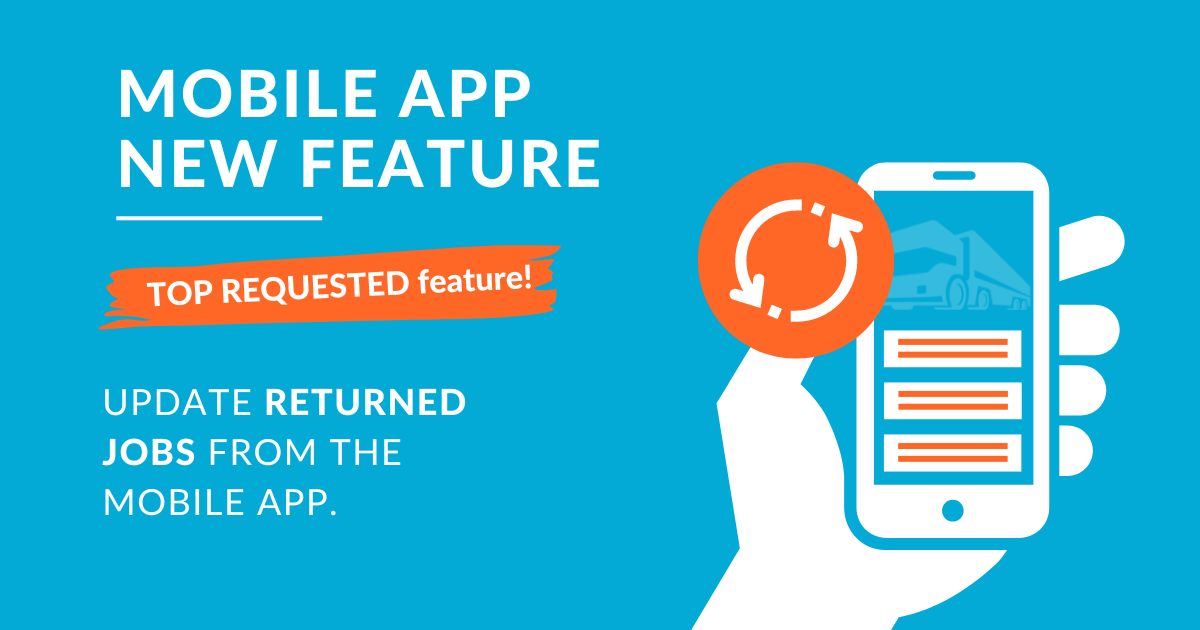Picture this. You’re at the end of a LONG day. You’re checking all the information your drivers have uploaded via the Mobile App. But you need some more information to ensure all the t’s are crossed and i’s are dotted.
You’re very close to making it a future problem, but then you remember, you’ve migrated to MultiLeg, so MyTrucking have got you covered.
Introducing our latest feature on the Mobile App- Showing Returned Jobs.
Specifically designed for drivers and dispatchers, this new feature will allow drivers to re-return previously returned jobs on the driver app. But why? We’ve had a load of requests from our customers to enable the ability for drivers to re-return jobs to make the lives of their drivers and dispatchers a little bit easier.
From drivers forgetting to attach an image to dispatchers requesting more details or double-checking something in a returned job. While it might seem like a minor feature, we know it will be one you’ll be utilising often.
As an app user
- As long as the returned job feature is enabled against your profile, it is within your visible job window and is still on the daysheet; you can re-return that bad boy until it’s just right.
- You can change the return data and re-return a returned job.
As a web user
- When you edit a returned job, you can see the latest data for that job (so there’s no sifting through information to see which copy is the right one!)
- You can edit a driver and enable their ability to see returned jobs on the app.
This was one of our top requested features on our Mobile App. We welcome your feedback as it helps ensure MyTrucking is fit for purpose.
Find out more
Contact us today to learn more about the new MultiLeg feature. Not part of the MyTrucking family, but like the sound of this feature? Try us free for two weeks and give us a spin – you won’t regret it.