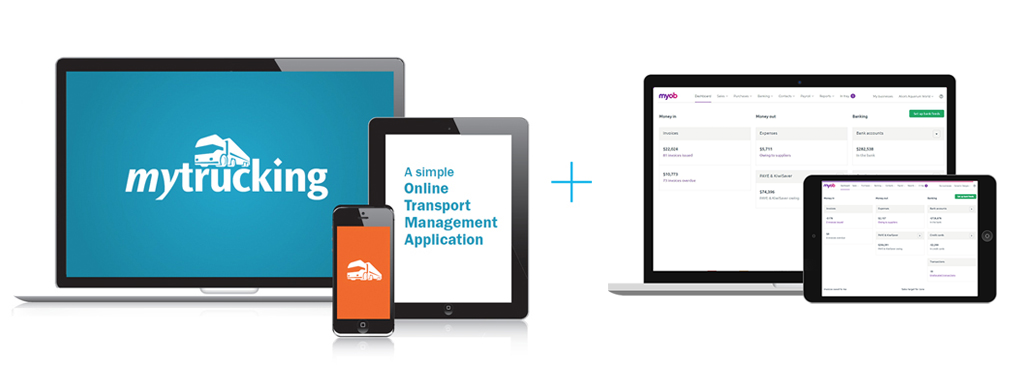
Accounting software you'll never outgrow! MYOB Essentials automates everything: the all-in-one platform for all your business needs.
Simplify your sales process from quote to invoice. Streamline your day-to-day, create custom templates, and receive online payments with ease.
You can track expenses, set reminders, and automate payment notifications to keep your cash flow flowing.
How to get started?
When you first log in to MyTrucking you will be taken through a wizard to establish the connection and configure your system. Upon completion you are ready to start adding jobs.
When jobs are “Posted” from the Invoice by Charge Client page in MyTrucking, the invoices are automatically created in MYOB.
Preparing, checking and Posting Invoices is a key process and benefit of MyTrucking. For information on this refer to the Help section here.
Products in MyTrucking are associated with Items in MYOB.
MYOB Essentials does not allow the creation of Service Invoices via the “API” (the communication method between the two systems). This means all invoices created by MyTrucking will be Item Invoices.
On the Products page there is a column showing the Item that is matched with the Product. If the Items have been imported from MYOB then the product will have the same name as the Item.
If a new product is created in MyTrucking, a new Item is created when the invoice information is posted to MYOB.
First 5 vehicles is $85 per vehicle / month.
Every additional vehicle is $50 per vehicle.
Only pay for vehicles used per month.*
* Rule 3 means, you can enter as many vehicles as you like – you’ll only pay for the vehicles you actually USE in a billing month. (ie jobs assigned to them), and includes sub-contractors.
Minimum fee $65 per month.
Pricing is in Australian dollars, excludes GST, and is current as of March 2024.
First 5 vehicles is $75 per vehicle / month.
Every additional vehicle is $45 per vehicle.
Only pay for vehicles used per month.*
* Rule 3 means, you can enter as many vehicles as you like – you’ll only pay for the vehicles you actually USE in a billing month. (ie jobs assigned to them), and includes sub-contractors.
Minimum fee $65 per month.
Pricing is in Australian dollars, excludes GST, and is current as of March 2024.
First 5 vehicles is $70 per vehicle / month.
Every additional vehicle is $40 per vehicle.
Only pay for vehicles used per month.*
* Rule 3 means, you can enter as many vehicles as you like – you’ll only pay for the vehicles you actually USE in a billing month. (ie jobs assigned to them), and includes sub-contractors.
Minimum fee $65 per month.
Pricing is in Australian dollars, excludes GST, and is current as of March 2024.
First 5 vehicles is $65 per vehicle / month.
Every additional vehicle is $35 per vehicle.
Only pay for vehicles used per month.*
* Rule 3 means, you can enter as many vehicles as you like – you’ll only pay for the vehicles you actually USE in a billing month. (ie jobs assigned to them), and includes sub-contractors.
Minimum fee $65 per month.
Pricing is in Australian dollars, excludes GST, and is current as of March 2024.
First 5 vehicles is $50 per vehicle / month.
Every additional vehicle is $35 per vehicle.
Only pay for vehicles used per month.*
* Rule 3 means, you can enter as many vehicles as you like – you’ll only pay for the vehicles you actually USE in a billing month. (ie jobs assigned to them), and includes sub-contractors.
Minimum fee $65 per month.
Pricing is in Australian dollars, excludes GST, and is current as of March 2024.
Additional vehicles
$35
per vehicle/month
First 5 vehicles is $50 per vehicle / month.
Every additional vehicle is $35 per vehicle.
Only pay for vehicles used per month.*
* Rule 3 means, you can enter as many vehicles as you like – you’ll only pay for the vehicles you actually USE in a billing month. (ie jobs assigned to them), and includes sub-contractors.
Minimum fee $65 per month.
Pricing is in Australian dollars, excludes GST, and is current as of March 2024.