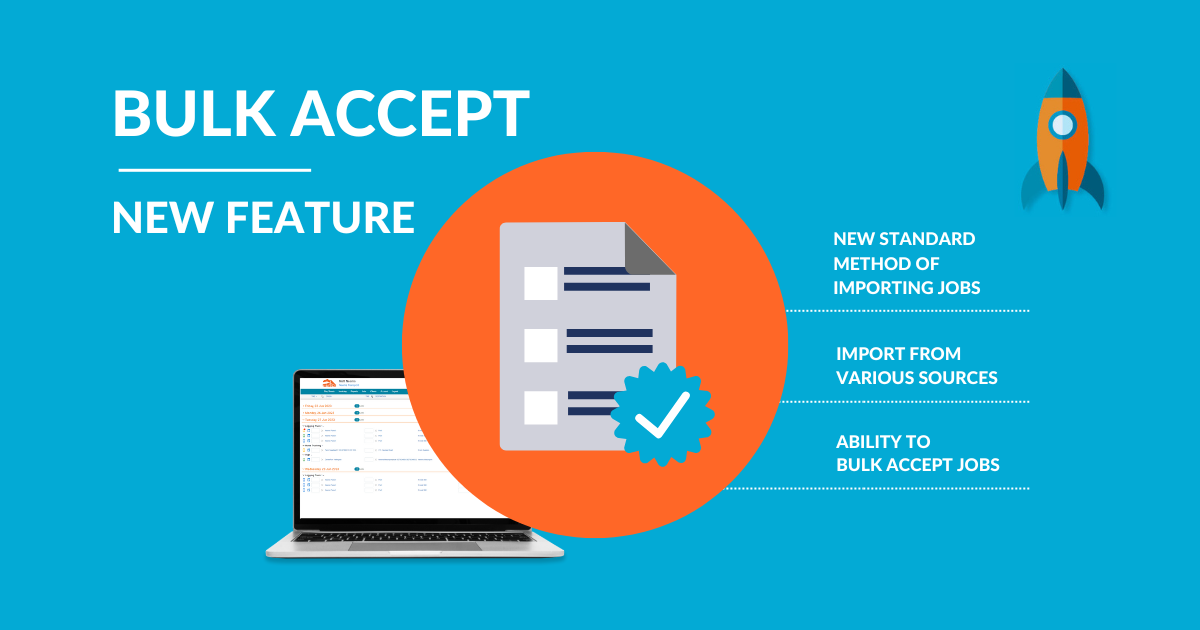“There’s no way MyTrucking can possibly be more efficient.”
Well, we are!
Introducing our new feature – Bulk accept.
You asked and we’ve delivered! At MyTrucking we pride ourselves on listening to you – our customers.
The new bulk accept feature sees a more streamlined approach to managing importing and reviewing jobs. Saving you even more time!
This intuitive new feature sets a new standard method for importing jobs. Jobs will now be all in one place (to make them even easier to find!). And the biggest time saver, the ability to bulk accept jobs.
What you need to know
- Import jobs from various sources: Whether it be a Customer Portal request, MyTrucking CSV, MyTrucking Truck and Date report, M2X API, or MSX CSV. The various sources include the custom defined import definitions (such as Smart Jobs, Graincorp, etc).
- All in one place: All job imports will be done in the Import and Review jobs menu.
- Clear notifications: Jobs coming via the Customer Portal requests (not for M2X), you will see a red notification on the jobs menu to show there’s a job to review.
- Job linking: If you’ve got a job coming in that MyTrucking sees might already be in the system, you’ll see this by additional information showing on the job line. It will then link to the existing job in MyTrucking. You will have the opportunity to review the existing job before accepting. Note: Job linking only applies for M2X job requests (CSV or API).
New Feature – Bulk Accept
We know this feature will enhance the MyTrucking experience. As always, we’d love to hear your feedback and suggestions on how we can deliver an even better product to meet the needs of your business.
Do you have any questions about Bulk Accept?
Contact our Support Team at support@mytrucking.com, or phone 06 929 7900 (New Zealand) and 1800 001 929 (Australia).